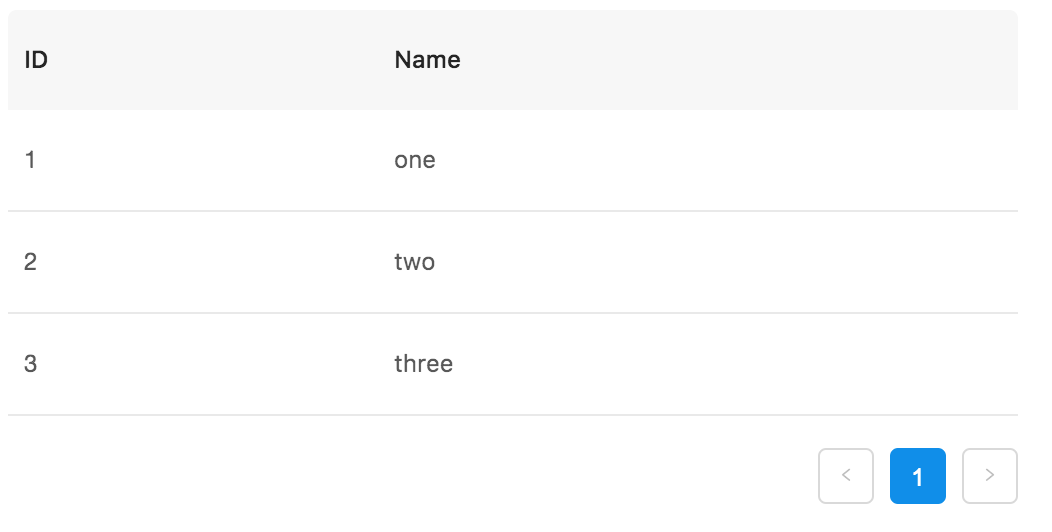Table 用于展示行列数据。
基本使用
指定表格的数据源 dataSource 为一个数据组, 并指定表格列的配置描述columns即可。
1
2
3
4
5
6
7
8
9
10
11
12
13
|
const dataSource = [{id:1, name: 'one', color: '#fff'},
{id:2, name: 'two', color: '#eee'},
{id:3, name: 'three', color: '#ddd'}];
const columns = [{
title: 'ID',
dataIndex: 'id',
}, {
title: 'Name',
dataIndex: 'name',
}];
<Table dataSource={dataSource} columns={columns} />
|
运行结果:
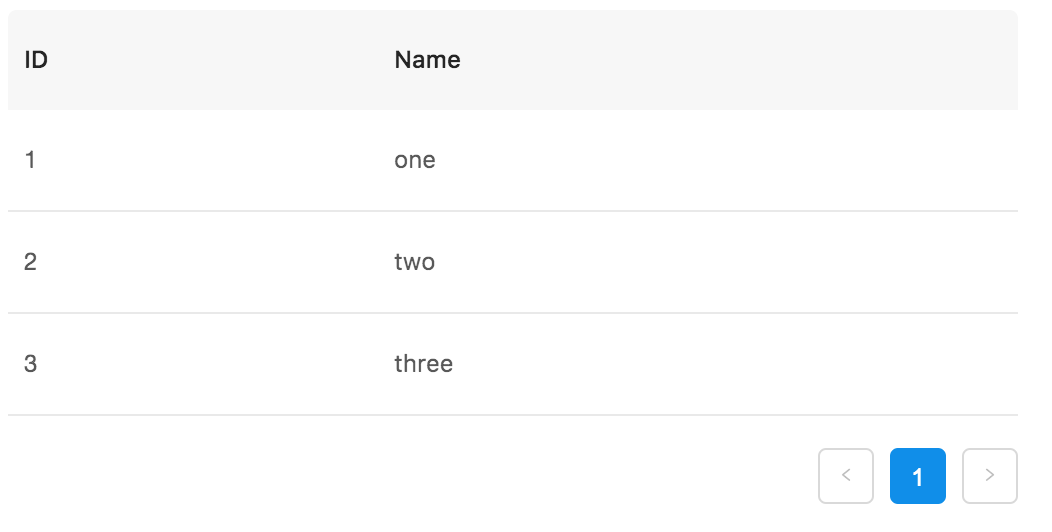
行背景
默些时候, 需要根据行数据,来指定每行拥有不同的背景色。此时,可以使用Table.rowClassName来指定。rowClassName指定表格行的类名,类型是:Function(record, index):string, 其中record参数就是每行的具体绑定的数据。
1
2
3
4
5
|
<Table
columns={columns}
dataSource={this.state.data}
rowClassName={(record) => record.color.replace('#', '')}
rowKey={record => record.id}/>
|
rowClassName函数替换每行数据中color的值,将#替换为‘’, 剩下部分作为该行的class名返回。此时,需要制定相应的CSS样式:
1
2
3
4
5
6
7
8
9
10
11
|
.fff {
background: #fff;
}
.eee {
background: #eee;
}
.ddd {
background: #ddd;
}
|
运行效果:

参考
1、https://jsfiddle.net/2b2376a4/
2、https://ant.design/components/table-cn/